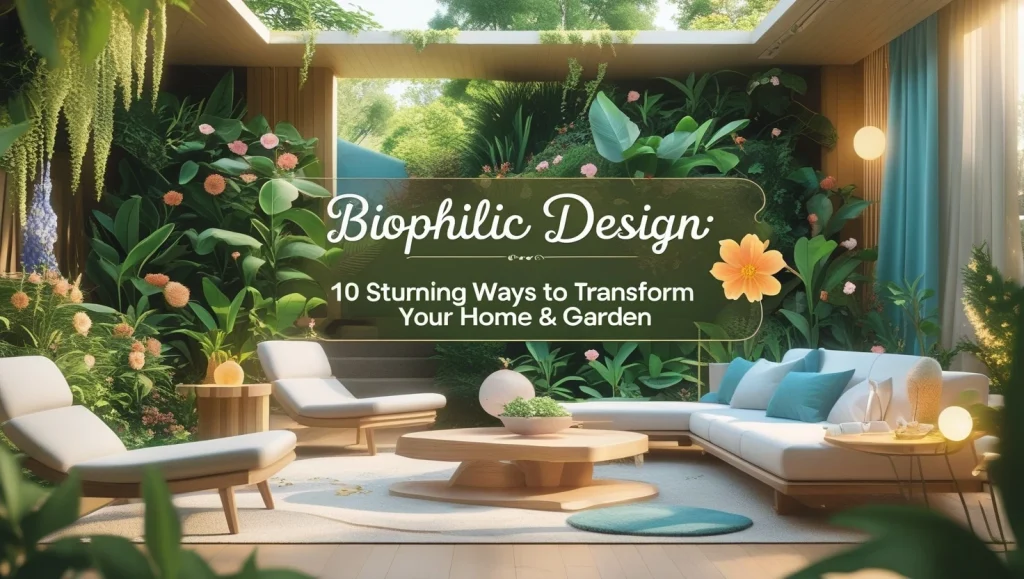Imagine a home where lights adjust automatically, the thermostat learns your schedule, and security cameras keep watch—all controlled with your voice or smartphone. Welcome to the world of smart homes, where convenience, security, and efficiency meet cutting-edge technology.
Whether you’re new to smart home automation or looking to upgrade your existing setup, this guide will explain everything you need to know about what smart homes are, how they work, and why you need one.
Table of Contents
What Is a Smart Home?
A smart home is a residence equipped with connected devices that automate and control various functions such as lighting, temperature, security, and entertainment. These devices communicate with each other and can be controlled remotely via a smartphone, tablet, or voice assistant.
How Do Smart Homes Work?
Smart homes rely on Internet of Things (IoT) technology, where devices are interconnected through Wi-Fi, Bluetooth, or Zigbee networks. This allows users to:
- Monitor and control home functions remotely.
- Automate tasks like adjusting lighting or setting the thermostat.
- Receive real-time notifications for security alerts.
Smart homes use central hubs or voice assistants (e.g., Amazon Alexa, Google Assistant, Apple HomeKit) to manage and streamline operations.
Key Components of a Smart Home
Smart Assistants
- Devices like Amazon Echo (Alexa), Google Nest (Google Assistant), and Apple HomePod (Siri) act as the brain of a smart home, allowing voice-controlled automation.
Smart Lighting
- Brands: Philips Hue, LIFX, TP-Link Kasa
- Features: Remote control, color customization, automation based on schedules or motion sensors.
Smart Thermostats
- Brands: Nest Thermostat, Ecobee, Honeywell
- Features: Automatic temperature adjustments, energy savings, voice control integration.
Smart Security Systems
- Brands: Ring, Arlo, SimpliSafe, ADT
- Features: Smart cameras, motion detectors, doorbell cameras, and remote monitoring.
Smart Appliances
- Examples: Smart refrigerators, washing machines, coffee makers, and robotic vacuum cleaners.
- Benefits: Automation, remote control, and energy efficiency.
Benefits of Having a Smart Home
- Convenience: Control all your devices from one place using an app or voice commands.
- Energy Efficiency: Smart thermostats and lighting reduce unnecessary energy consumption.
- Security: Smart cameras and locks enhance home protection.
- Customization: Create automation routines to match your lifestyle.
- Increased Home Value: Smart features can boost real estate value.
How to Set Up a Smart Home
Choosing a Smart Hub
- Decide whether to use Alexa, Google Assistant, or Apple HomeKit as your main control system.
Connecting Smart Devices
- Ensure compatibility with your chosen ecosystem.
- Install and connect devices via Wi-Fi or Bluetooth.
Automating Your Home
- Set schedules (e.g., turning lights on at sunset).
- Use routines (e.g., “Good morning” turns on lights and starts coffee).
Smart Home Security: How Safe Are They?
While smart homes offer convenience, they also raise security concerns. To stay protected:
- Use strong, unique passwords for devices.
- Enable two-factor authentication.
- Regularly update device firmware.
- Secure your Wi-Fi network with encryption.
Energy Efficiency and Cost Savings with Smart Homes
Smart home technology can reduce your utility bills by optimizing energy use. Examples:
- Smart thermostats can cut heating/cooling costs by up to 15%.
- Smart plugs can reduce phantom energy drain from appliances.
- Motion sensors can turn off unused lights.
Popular Smart Home Brands and Ecosystems
- Amazon Alexa: Works with Ring, Philips Hue, and Nest.
- Google Home: Compatible with Google Nest, TP-Link, and SmartThings.
- Apple HomeKit: Ideal for Apple users, supports Ecobee, Lutron, and Eve.
Voice Assistants: Alexa, Google Assistant, and Siri
- Alexa: Best for smart home compatibility and skills.
- Google Assistant: Superior voice recognition and AI capabilities.
- Siri: Ideal for Apple ecosystem users with HomeKit devices.
Smart Homes for Renters: How to Make It Work
If you rent your home, you can still enjoy smart home benefits by using:
- Smart plugs instead of rewiring.
- Battery-powered security cameras.
- Portable smart lighting solutions.
Future Trends in Smart Home Technology
- AI-Powered Automation: More predictive automation based on user behavior.
- 5G Integration: Faster, more reliable smart home connectivity.
- Eco-Friendly Smart Homes: Increased focus on sustainability and energy conservation.
Common Smart Home Myths Debunked
- “Smart homes are expensive.” → Many devices are affordable and save money over time.
- “Smart homes are complicated to set up.” → Most devices are plug-and-play with easy app control.
- “Smart homes are not secure.” → With proper security measures, they are safe to use.
Troubleshooting Smart Home Issues
- Devices not connecting? Check Wi-Fi, reboot devices, and ensure firmware updates.
- Slow response from voice assistant? Reduce network congestion by limiting connected devices.
- Smart lights not responding? Reset and reconnect through the app.
FAQs
1. What is the easiest way to start a smart home?
Begin with a smart assistant (Alexa, Google Assistant, or Siri) and add smart lights or plugs.
2. Can I control my smart home remotely?
Yes, most smart devices allow remote control via smartphone apps.
3. Do smart homes increase home value?
Yes, many buyers see smart home features as desirable upgrades.
4. Are smart homes safe from hackers?
With strong passwords, encryption, and updates, smart homes can be secure.
5. What is the best smart home ecosystem?
It depends on your preferences. Alexa and Google offer broad compatibility, while Apple HomeKit is ideal for Apple users.
Conclusion
Smart homes offer unparalleled convenience, efficiency, and security. Whether you’re automating lights, enhancing security, or reducing energy bills, smart home technology can make life easier and more enjoyable.
Start small and expand your smart home setup over time—before you know it, you’ll wonder how you ever lived without it!